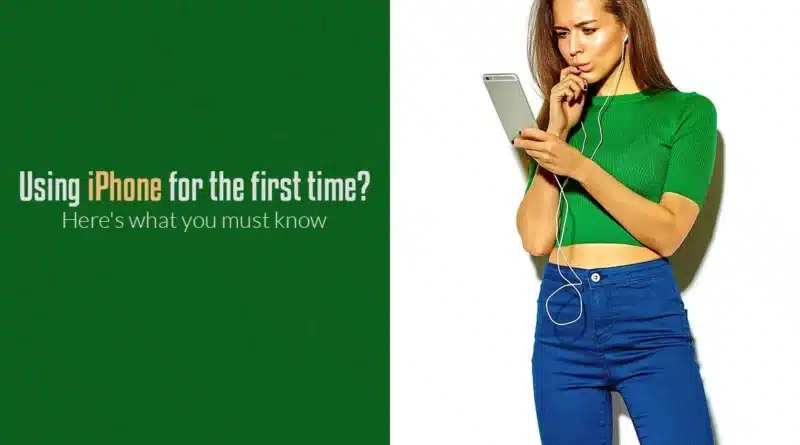Using iPhone For the First Time? Here’s What you Must Know
Every year, Apple launches a new lineup of iPhones, each of which features numerous upgrades over their predecessors. According to Apple, their latest range of iPhones, namely the iPhone 14 series, feature numerous upgrades, including better camera systems, better chipsets, better functionalities, etc. Thanks to the hype of the popular smartphone and the marketing prowess of Apple, word about the devices and the value they offer spread like wildfire. Due to this, tons of Android smartphone users decide to let go of the Android ecosystem and switch to Apple’s smartphones.
However, even though there are numerous similarities between iPhones and Android smartphones, first-time users may find the Apple smartphone a bit tough to operate or navigate around. To ensure first-time iPhone users face no issues, this article will list efficient tips and tricks following which they can get used to the phone’s features and functionalities and use it without hassle. Let us begin:
-
Create an Apple ID Account
If you have brought a new iPhone and wish to start using it right away, one of the first things you should do is create an Apple ID account. Apple ID is similar to the Google account, which users need to set up on their Android smartphones. Creating an Apple ID account facilitates users to use tons of features and functionalities that the device has to offer. You can use your primary email ID to create your new Apple ID account. Once you are signed up, you can check out and download any application from the App Store. Another advantage of creating and using an Apple ID account is that you can enable the iCloud sync feature, which is a functionality that automatically backs up data on your iCloud account.
-
Back-Up your Old Smartphone’s Data
Once you have set up your iPhone, it would be best to back up your old smartphone’s data either on a reliable cloud storage platform like iCloud or, locally, on your Mac. Doing so will help you access important files whenever you require them. For instance, if you wish to use iCloud to store pictures, all you need to do is open the iCloud app and enable the sync feature. Doing so will back up the data online, and you will be able to access it from anywhere. On the other hand, if you wish to opt for the other method and are wondering how to move photos from iPhone to Mac, there are numerous ways following which you can do so. For starters, you can use a third-party data transfer application like AnyTrans to transfer pictures. Besides this, you can also transfer photos from your Apple smartphone to your Mac using macOS’ native Finder or AirDrop utility.
-
Customize Control Center
iOS, the operating system that powers up all iPhones, features a quick-access area called the Control Center, which houses numerous functionalities. Users can access the Control Center by swiping down from their iPhone screen’s top-right corner. From here, users can perform numerous tasks, such as turning on their WiFi or cellular connection, switching networks, adjusting the brightness, etc. To ensure the Control Center caters to the needs of all individuals, iOS offers users the option to customize it. Users can add or remove functionalities as per their requirements and, thus, create a Control Center which offers all the quick-access options they need.
-
Discover Native Applications
Even though the native applications of Android smartphones and iOS differ significantly, both operating systems offer the necessary native utilities to users in different form factors. When it comes to iOS, there are a plethora of useful native utilities available, including the likes of Safari, Pages, FaceTime, etc. Safari is deemed one of the best browsers, which offers an exceptional web browsing experience to users. Moreover, the in-built Pages utility facilitates iOS users to create and tweak presentations and make changes to other documents. FaceTime is a great communication application that allows users to connect virtually with others via a video call. Hence, new users should take their time and discover each native utility. Doing so will help them determine whether the native utilities featured on the platform suit them or if they need third-party replacements.
-
Set Up and Utilize Focus
As mentioned earlier, iOS offers tons of excellent utilities and native features. Focus is one of them. The Focus functionality of iPhones reinvents the DND mode by offering greater customization capabilities. The native feature facilitates users to set up and customize numerous modes, including Work, Driving, Gaming, etc. If the user enables the Work mode, they will only receive notifications from work-related apps or calls from coworkers. This feature prevents users from getting distracted and facilitates them to work more productively.
iPhones are powerful devices that pack in exceptional features and functionalities. If you have switched to an iPhone from another phone, refer to the tips above to have a seamless first-time experience.